Brian Wood
Adobe Illustrator Classroom in a Book (2022 release)
Adobe Illustrator Classroom in a Book (2022 release)
YOU SAVE £6.00
- Condition: Brand new
- UK Delivery times: Usually arrives within 2 - 3 working days
- UK Shipping: Fee starts at £2.39. Subject to product weight & dimension
Couldn't load pickup availability
- More about Adobe Illustrator Classroom in a Book (2022 release)
Adobe Illustrator is a software used to create artwork from precise drawings to stylistic paintings. It offers a quick tour of Illustrator, exploring selections, shapes, color, and editing artwork. It also covers freeform gradients and layers, working with dynamic symbols, artistic brushes, creative effects, and exporting assets. The 2022 release of Adobe Illustrator Classroom in a Book contains 17 lessons and valuable online extras, including downloadable lesson files, a Web Edition with interactive quizzes and videos, and bonus video content.
Format: Paperback / softback
Length: 480 pages
Publication date: 15 December 2021
Publisher: Pearson Education (US)
Adobe Illustrator is a powerful software tool that allows users to create artwork from precise drawings to stylistic paintings. Whether you're a beginner or an experienced artist, this software can help you bring your creative ideas to life. In this article, we'll take a look at what Adobe Illustrator is, how it works, and some of the features it offers.
What is Adobe Illustrator?
Adobe Illustrator is a vector graphics editor developed and published by Adobe Inc. It was first released in 1987 and has since become one of the most popular graphic design software tools in the world. Illustrator is used by designers, artists, and professionals to create logos, illustrations, posters, brochures, flyers, and more.
How does Adobe Illustrator work?
Illustrator works on a vector graphics basis, which means that it creates images by drawing shapes and lines. These shapes and lines are not pixelated, which means that they can be resized and manipulated without losing quality. Illustrator also offers a wide range of tools and features that allow users to create complex and detailed artwork.
Some of the features of Adobe Illustrator include:
Vector graphics: Illustrator creates images by drawing shapes and lines, which can be resized and manipulated without losing quality.
Brush tool: The brush tool allows users to create a variety of shapes and patterns by painting with a brush.
Gradient tool: The gradient tool allows users to create smooth transitions between colors.
Layers: Layers allow users to organize their artwork into separate sections, making it easier to edit and manipulate.
Effects: Illustrator offers a wide range of effects that can be applied to artwork, such as blurring, sharpening, and coloring.
Text tool: The text tool allows users to create and manipulate text in their artwork.
Symbols: Symbols allow users to create reusable graphics that can be easily edited and modified.
Adobe Illustrator also offers a wide range of templates and presets that can be used to create artwork quickly and easily. These templates and presets can be customized to fit the specific needs of the user.
Creating artwork with Adobe Illustrator
To create artwork with Adobe Illustrator, users need to start by opening the software and creating a new document. They can then use the various tools and features to create their artwork.
One of the most important features of Illustrator is the brush tool. The brush tool allows users to create a variety of shapes and patterns by painting with a brush. Users can customize the size, shape, and texture of their brushes to create the desired effect.
Another important feature of Illustrator is the gradient tool. The gradient tool allows users to create smooth transitions between colors. Users can customize the direction, color, and opacity of their gradients to create the desired effect.
Layers are also an important feature of Illustrator. Layers allow users to organize their artwork into separate sections, making it easier to edit and manipulate. Users can add and delete layers as needed to create the desired effect.
Effects are another important feature of Illustrator. Effects can be applied to artwork to create a variety of effects, such as blurring, sharpening, and coloring. Users can customize the effect settings to create the desired effect.
Text is also an important feature of Illustrator. The text tool allows users to create and manipulate text in their artwork. Users can customize the font, size, and color of their text to create the desired effect.
Symbols are also an important feature of Illustrator. Symbols allow users to create reusable graphics that can be easily edited and modified. Users can create symbols by drawing a shape and then saving it as a symbol.
Exporting artwork with Adobe Illustrator
Once users have created their artwork, they can export it in a variety of formats, such as JPEG, PNG, and PDF. Users can also export their artwork as an SVG file, which can be resized and manipulated without losing quality.
To export artwork with Illustrator, users can use the Export menu feature. The Export feature allows users to select the format in which they want to export their artwork, as well as the quality settings. Users can also customize the export settings to fit their specific needs.
Conclusion
Adobe Illustrator is a powerful software tool that allows users to create artwork from precise drawings to stylistic paintings. Whether you're a beginner or an experienced artist, this software can help you bring your creative ideas to life. With its wide range of features and tools, Illustrator is the perfect tool for creating logos, illustrations, posters, brochures, flyers, and more. By learning how to use Adobe Illustrator, you can unlock your creativity and create stunning artwork that will impress your audience.
Weight: 946g
Dimension: 189 x 232 x 30 (mm)
ISBN-13: 9780137622153
This item can be found in:
UK and International shipping information
UK and International shipping information
UK Delivery and returns information:
- Delivery within 2 - 3 days when ordering in the UK.
- Shipping fee for UK customers from £2.39. Fully tracked shipping service available.
- Returns policy: Return within 30 days of receipt for full refund.
International deliveries:
Shulph Ink now ships to Australia, Belgium, Canada, France, Germany, Ireland, Italy, India, Luxembourg Saudi Arabia, Singapore, Spain, Netherlands, New Zealand, United Arab Emirates, United States of America.
- Delivery times: within 5 - 10 days for international orders.
- Shipping fee: charges vary for overseas orders. Only tracked services are available for most international orders. Some countries have untracked shipping options.
- Customs charges: If ordering to addresses outside the United Kingdom, you may or may not incur additional customs and duties fees during local delivery.

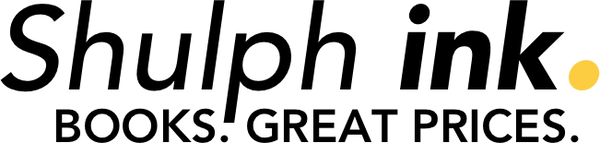

 Excellent
Excellent