Lorenzo Bettini
Implementing Domain-Specific Languages with Xtext and Xtend
Implementing Domain-Specific Languages with Xtext and Xtend
- Condition: Brand new
- UK Delivery times: Usually arrives within 2 - 3 working days
- UK Shipping: Fee starts at £2.39. Subject to product weight & dimension
Couldn't load pickup availability
- More about Implementing Domain-Specific Languages with Xtext and Xtend
This book provides a step-by-step guide to quickly implementing a DSL with Xtext and Xtend in a test-driven way, with simplified examples for programmers familiar with Eclipse IDE tooling. It assumes existing basic knowledge of a compiler implementation and covers all stages of DSL development.
Format: Electronic book text
Length: 342 pages
Publication date: 02 April 2023
Publisher: Packt Publishing Limited
This comprehensive guide provides a step-by-step approach to quickly implementing a DSL (Domain-Specific Language) using Xtext and Xtend in a test-driven manner, with simplified examples. Designed for programmers seeking to explore Xtext and its capabilities for developing programming languages alongside Eclipse IDE tooling, the book assumes a basic familiarity with Eclipse and its functionalities. While existing knowledge of compiler implementation is not strictly required, as the book covers all stages of DSL development, it is beneficial to have a foundational understanding.
Chapter 1: Introduction to Xtext and DSL Development
1.1 What is Xtext?
Xtext is an open-source framework for developing programming languages and tools. It provides a high-level, domain-specific language (DSL) development environment that simplifies the process of creating expressive and customizable languages.
1.2 What is a DSL?
A DSL is a specialized language designed to express the domain-specific concepts and rules of a particular problem domain. It is tailored to the specific needs of the users and can be used to create applications, tools, or frameworks that are tailored to the specific requirements of the domain.
1.3 Benefits of DSL Development
DSL development offers several benefits, including:
1. Expressiveness: DSLs allow developers to express complex concepts and rules in a concise and readable manner. They can be tailored to the specific needs of the domain, making it easier for users to understand and use.
2. Customizability: DSLs can be easily customized to meet the specific requirements of the domain. Developers can add new features, modify existing ones, and extend the language to support new paradigms and patterns.
3. Maintainability: DSLs are designed to be maintainable over time. They can be versioned and controlled, and changes can be easily tracked and rolled back.
4. Testability: DSLs are typically easy to test. They can be defined using well-known programming paradigms, such as functional programming or object-oriented programming, which make it easier to write tests and verify the correctness of the language.
Chapter 2: Setting up the Development Environment
2.1 Installing Xtext
To install Xtext, follow these steps:
1. Download the Xtext framework from the Xtext website ({URL}).
2. Unzip the downloaded file and copy it to a suitable location on your computer.
3. Open a terminal or command prompt and navigate to the Xtext installation directory.
4. Run the following command to install Xtext:
```Bash
java -jar xtext-2.9.0-M1.jar
```
This command will install Xtext and its dependencies.
2.2 Creating a New Xtext Project
To create a new Xtext project, follow these steps:
1. Open Eclipse and go to the "File" menu.
2. Select "New" and then "Project."
3. In the "New Project" dialog, select "Other" from the "Project Type" dropdown menu.
4. In the "Project Name" field, enter a name for your project.
5. In the "Project Location" field, specify the location where you want to save your project.
6. Click "Finish" to create the project.
7. Right-click on the project in the Eclipse Project Explorer and select "Open" to open the project in Eclipse.
Chapter 3: Defining a DSL with Xtext
3.1 Creating a New Xtext Project
To create a new Xtext project, follow these steps:
1. Open Eclipse and go to the "File" menu.
2. Select "New" and then "Project."
3. In the "New Project" dialog, select "Other" from the "Project Type" dropdown menu.
4. In the "Project Name" field, enter a name for your project.
5. In the "Project Location" field, specify the location where you want to save your project.
6. Click "Finish" to create the project.
7. Right-click on the project in the Eclipse Project Explorer and select "Open" to open the project in Eclipse.
Chapter 4: Writing a Grammar for the DSL
4.1 Creating a Grammar File
To create a grammar file for your DSL, follow these steps:
1. Right-click on the project in the Eclipse Project Explorer and select "New" and then "File."
2. In the "New File" dialog, select "Other" from the "File Type" dropdown menu.
3. In the "Name" field, enter a name for your grammar file.
4. In the "Location" field, specify the location where you want to save your grammar file.
5. Click "Finish" to create the grammar file.
6. Open the grammar file in a text editor and start writing the grammar rules for your DSL.
Chapter 5: Generating Code from the Grammar
5.1 Creating a Generator File
To create a generator file for your DSL, follow these steps:
1. Right-click on the project in the Eclipse Project Explorer and select "New" and then "File."
2. In the "New File" dialog, select "Other" from the "File Type" dropdown menu.
3. In the "Name" field, enter a name for your generator file.
4. In the "Location" field, specify the location where you want to save your generator file.
5. Click "Finish" to create the generator file.
6. Open the generator file in a text editor and start writing the code that will generate the code for your DSL.
Chapter 6: Testing the DSL
6.1 Creating Test Cases
To create test cases for your DSL, follow these steps:
1. Right-click on the project in the Eclipse Project Explorer and select "New" and then "File."
2. In the "New File" dialog, select "Other" from the "File Type" dropdown menu.
3. In the "Name" field, enter a name for your test case file.
4. In the "Location" field, specify the location where you want to save your test case file.
5. Click "Finish" to create the test case file.
6. Open the test case file in a text editor and start writing the test cases for your DSL.
Chapter 7: Extending the DSL
7.1 Creating a New Grammar
To create a new grammar for your DSL, follow these steps:
1. Right-click on the project in the Eclipse Project Explorer and select "New" and then "File."
2. In the "New File" dialog, select "Other" from the "File Type" dropdown menu.
3. In the "Name" field, enter a name for your new grammar file.
4. In the "Location" field, specify the location where you want to save your new grammar file.
5. Click "Finish" to create the new grammar file.
6. Open the new grammar file in a text editor and start writing the grammar rules for the new language.
Chapter 8: Deploying the DSL
8.1 Creating a Distribution Package
To create a distribution package for your DSL, follow these steps:
1. Right-click on the project in the Eclipse Project Explorer and select "New" and then "File."
2. In the "New File" dialog, select "Other" from the "File Type" dropdown menu.
3. In the "Name" field, enter a name for your distribution package file.
4. In the "Location" field, specify the location where you want to save your distribution package file.
5. Click "Finish" to create the distribution package file.
6. Open the distribution package file in a text editor and start writing the code that will package and distribute your DSL.
In conclusion, this comprehensive guide provides a step-by-step approach to quickly implementing a DSL using Xtext and Xtend in a test-driven manner, with simplified examples. Whether you are a programmer seeking to explore Xtext and its capabilities for developing programming languages or a domain expert looking to create a tailored language for your specific problem domain, this book will help you achieve your goals. By following the steps outlined in this guide, you will be able to create expressive and customizable DSLs that can be used to create applications, tools, or frameworks that are tailored to the specific requirements of your domain.
Weight: 598g
Dimension: 233 x 192 x 19 (mm)
ISBN-13: 9781782160304
This item can be found in:
UK and International shipping information
UK and International shipping information
UK Delivery and returns information:
- Delivery within 2 - 3 days when ordering in the UK.
- Shipping fee for UK customers from £2.39. Fully tracked shipping service available.
- Returns policy: Return within 30 days of receipt for full refund.
International deliveries:
Shulph Ink now ships to Australia, Belgium, Canada, France, Germany, Ireland, Italy, India, Luxembourg Saudi Arabia, Singapore, Spain, Netherlands, New Zealand, United Arab Emirates, United States of America.
- Delivery times: within 5 - 10 days for international orders.
- Shipping fee: charges vary for overseas orders. Only tracked services are available for most international orders. Some countries have untracked shipping options.
- Customs charges: If ordering to addresses outside the United Kingdom, you may or may not incur additional customs and duties fees during local delivery.

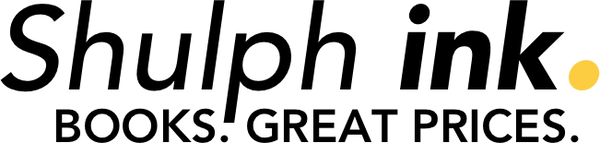

 Excellent
Excellent