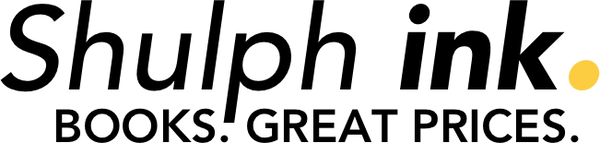Nick Vandome
iPad for Seniors in easy steps: Covers all models with iPadOS 15
iPad for Seniors in easy steps: Covers all models with iPadOS 15
YOU SAVE £2.72
- Condition: Brand new
- UK Delivery times: Usually arrives within 2 - 3 working days
- UK Shipping: Fee starts at £2.39. Subject to product weight & dimension
Bulk ordering. Want 15 or more copies? Get a personalised quote and bigger discounts. Learn more about bulk orders.
Couldn't load pickup availability
- More about iPad for Seniors in easy steps: Covers all models with iPadOS 15
The iPad is a popular tablet computer that is stylish and versatile, and the 11th edition of iPad for Seniors in easy steps is updated to cover iPadOS 15. It will help senior folks learn and enjoy the myriad of iPad features at ease, such as choosing the right model, mastering Multitouch gestures, customizing the iPad for their needs, keeping in touch with family and friends, shopping and ordering food online, taking a virtual tour of art galleries and museums, planning and booking trips, and exploring Focus, multitasking, App Library, and other new and enhanced features in iPadOS 15.
Format: Paperback / softback
Length: 192 pages
Publication date: 29 October 2021
Publisher: In Easy Steps Limited
The iPad, a sleek and versatile tablet computer, has gained widespread popularity across all age groups. In this comprehensive guide, specifically tailored for seniors, we aim to empower them to embrace the world of iPads with ease.
Getting Started:
Choosing the Right iPad Model:
Understanding the different iPad models available can help you make an informed decision. We'll guide you through the options, highlighting their specifications, features, and price points to ensure you select the one that best suits your needs and preferences.
Mastering Multitouch Gestures:
Multitouch gestures are a fundamental aspect of the iPad experience. We'll teach you how to use gestures like swiping, tapping, pinching, and rotating to navigate through your iPad, access apps, and perform various tasks. These gestures will make your interaction with the device more intuitive and efficient.
Customizing the iPad for Your Needs:
Personalization is key when it comes to maximizing the usability of your iPad. We'll show you how to customize your device's settings, display preferences, and keyboard shortcuts to tailor it to your unique requirements. Whether you prefer a larger font size, a simplified interface, or specific organizational tools, we'll help you make the iPad your own.
Staying Connected:
Utilizing Your iPad for Communication:
The iPad offers various ways to stay in touch with family and friends. We'll demonstrate how to make free video calls, send messages, and share photos using popular messaging apps and social media platforms. Stay connected with loved ones, no matter the distance.
Exploring Online Opportunities:
With your iPad, the world is at your fingertips. We'll guide you through the process of shopping and ordering food, as well as exploring online art galleries, museums, and travel planning tools. Discover the convenience of online shopping, virtual tours, and seamless trip organization.
Enhancing Your iPad Experience:
Discovering New Features in iPadOS 15:
iPadOS 15 brings a host of exciting new features to the iPad. We'll delve into Focus, multitasking, App Library, and other enhanced features, explaining how they can improve your productivity, organization, and entertainment experience. Learn how to make the most of your new device.
Conclusion:
The iPad is a powerful and user-friendly device that can greatly enhance the lives of seniors. By following our step-by-step guide, seniors can easily learn and enjoy the myriad of iPad features, staying connected with family and friends, exploring online opportunities, and maximizing the potential of their device. Whether you're a beginner or an experienced iPad user, this guide will provide you with the knowledge and confidence to embrace the digital world with your iPad. So, why wait? Start your iPad journey today and experience the joy of technology!
Weight: 432g
Dimension: 185 x 226 x 13 (mm)
ISBN-13: 9781840789447
Edition number: 11 ed
This item can be found in:
UK and International shipping information
UK and International shipping information
UK Delivery and returns information:
- Delivery within 2 - 3 days when ordering in the UK.
- Shipping fee for UK customers from £2.39. Fully tracked shipping service available.
- Returns policy: Return within 30 days of receipt for full refund.
International deliveries:
Shulph Ink now ships to Australia, Belgium, Canada, France, Germany, Ireland, Italy, India, Luxembourg Saudi Arabia, Singapore, Spain, Netherlands, New Zealand, United Arab Emirates, United States of America.
- Delivery times: within 5 - 10 days for international orders.
- Shipping fee: charges vary for overseas orders. Only tracked services are available for most international orders. Some countries have untracked shipping options.
- Customs charges: If ordering to addresses outside the United Kingdom, you may or may not incur additional customs and duties fees during local delivery.