Paul McFedries
iPad & iPad Pro For Dummies
iPad & iPad Pro For Dummies
YOU SAVE £6.72
- Condition: Brand new
- UK Delivery times: Usually arrives within 2 - 3 working days
- UK Shipping: Fee starts at £2.39. Subject to product weight & dimension
Couldn't load pickup availability
- More about iPad & iPad Pro For Dummies
iPad & iPad Pro For Dummies is a comprehensive guide to the popular tablet computer, covering the latest version of iPadOS and all its newest features. It teaches users how to navigate the device, take photos and videos, manage their schedule, play games, stream media, create documents, send e-mail, and more.
Format: Paperback / softback
Length: 384 pages
Publication date: 18 March 2024
Publisher: John Wiley & Sons Inc
Tablet Computer for Beginners: Your Fun, Full-Color Guide to the iPad & iPad Pro
The iPad is a versatile and popular tablet computer that offers a wide range of functionalities. Whether you're a newcomer or an experienced user, there are countless things you can do with your iPad. In this comprehensive guide, we'll cover everything you need to know to get the most out of your iPad, from basic setup and navigation to advanced features and customization.
Setting up your iPad is a straightforward process. Follow these step-by-step instructions to get started:
- Turn on your iPad by pressing and holding the power button on the top-right corner of the device.
- Slide the on-screen slider to unlock your iPad.
- Follow the on-screen instructions to set up your Wi-Fi network and sign in with your Apple ID.
- Set up Face ID or Touch ID for added security, if available.
- Customize your iPad's settings, including display brightness, sound preferences, and notification settings.
Navigating your iPad is easy once you get the hang of it. Here are some tips to help you navigate efficiently:
- Swipe left or right to switch between apps on the home screen.
- Tap an app icon to open it.
- Swipe up or down on the screen to scroll through pages or menus.
- Use the home button to return to the home screen.
- Press and hold the home button to display the app switcher, which allows you to switch between recently used apps.
Taking great pictures and videos with your iPad is a fun and rewarding experience. Here are some tips to help you capture stunning images and videos:
- Open the Camera app on your iPad's home screen.
- Tap the camera icon to switch between the front and rear cameras.
- Adjust the exposure, focus, and white balance settings to get the desired effect.
- Use the zoom feature to get closer to your subject.
- Take multiple photos or videos to capture different angles or perspectives.
- Edit and share your photos and videos using the built-in Photos app or other photo editing apps.
Get the most out of your iPad by learning some tips and shortcuts that will help you do things easier and faster:
- Use Siri voice commands to perform tasks, such as sending messages, making phone calls, setting reminders, and controlling smart home devices.
- Use the split screen feature to multitask by running two apps side by side on the screen.
- Use the keyboard shortcuts to quickly access common functions, such as copy, paste, undo, and select.
- Use the dictation feature to quickly type text by speaking into the iPad's microphone.
- Use the iCloud storage to sync your files, photos, and settings across all your Apple devices.
Security is an important aspect of using any electronic device, and the iPad is no exception. Here are some tips to help you keep your data and your iPad safe:
- Use a strong password for your Apple ID and password.
- Enable two-factor authentication for added security.
- Update your iPad's software and apps regularly to ensure you have the latest security patches.
- Be cautious of phishing emails and other online scams.
- Don't share sensitive information, such as financial details or personal information, over public Wi-Fi networks.
Whether you're a student, a professional, or just someone who loves technology, the iPad is a powerful tool that can help you achieve your goals. By following these tips and tricks, you'll be able to get the most out of your iPad and enjoy a seamless and enjoyable experience.
Remember, the iPad is a versatile device that can be used for a wide range of purposes. From entertainment and productivity to creativity and learning, there's something for everyone. So, take your time to explore and experiment with all the amazing features that your iPad has to offer.
Happy iPad-ing!
Weight: 782g
Dimension: 188 x 238 x 27 (mm)
ISBN-13: 9781394241286
Edition number: 2024-2025 Edition
This item can be found in:
UK and International shipping information
UK and International shipping information
UK Delivery and returns information:
- Delivery within 2 - 3 days when ordering in the UK.
- Shipping fee for UK customers from £2.39. Fully tracked shipping service available.
- Returns policy: Return within 30 days of receipt for full refund.
International deliveries:
Shulph Ink now ships to Australia, Belgium, Canada, France, Germany, Ireland, Italy, India, Luxembourg Saudi Arabia, Singapore, Spain, Netherlands, New Zealand, United Arab Emirates, United States of America.
- Delivery times: within 5 - 10 days for international orders.
- Shipping fee: charges vary for overseas orders. Only tracked services are available for most international orders. Some countries have untracked shipping options.
- Customs charges: If ordering to addresses outside the United Kingdom, you may or may not incur additional customs and duties fees during local delivery.
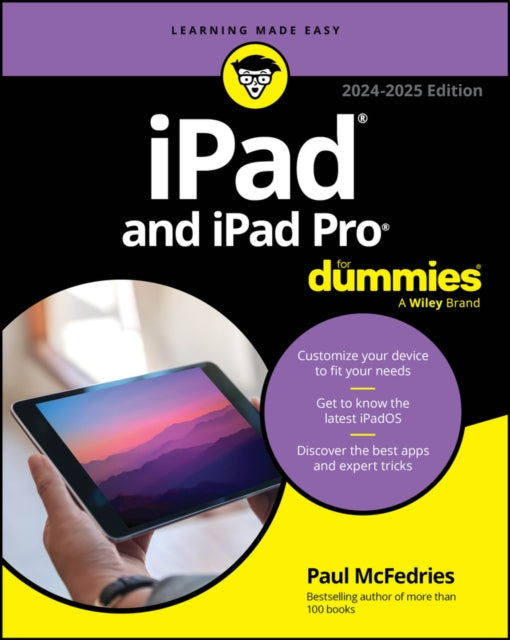
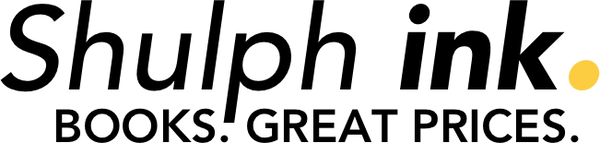

 Excellent
Excellent