Shulph Ink
Mastering Android Studio: A Beginner's Guide
Mastering Android Studio: A Beginner's Guide
YOU SAVE £2.00
- Condition: Brand new
- UK Delivery times: Usually arrives within 2 - 3 working days
- UK Shipping: Fee starts at £2.39. Subject to product weight & dimension
Couldn't load pickup availability
- More about Mastering Android Studio: A Beginner's Guide
Android Studio is a powerful and user-friendly integrated development environment (IDE) for developing Android applications. It offers a wide range of features and tools that can help you create, test, and optimize your apps. To master Android Studio, you need to become familiar with its various components and functionalities, such as the editor, build system, and emulator. You should also learn about Android development best practices, such as design patterns, version control, and testing.
Android Studio is a powerful IDE for developing Android applications, offering a wide range of features and tools. To master it, you need to become familiar with its components and functionalities, learn about best practices, and practice regularly.
Format: Paperback / softback
Length: 248 pages
Publication date: 24 February 2022
Publisher: Taylor & Francis Ltd
Mastering Android Studio is an essential skill for developers looking to create powerful and innovative mobile applications. In this comprehensive guide, we will cover everything you need to know to get started with Android Studio and become a proficient developer.
Getting Started with Android Studio
Before you begin developing Android applications, you will need to set up your development environment. This includes installing Android Studio on your computer and configuring it to your specific needs.
To install Android Studio, visit the official Android Studio website and download the latest version for your operating system. Once downloaded, follow the installation instructions to complete the process.
Once Android Studio is installed, you will need to configure it to your specific needs. This includes setting up your development environment, including the SDK, build tools, and other necessary tools.
Creating a New Project
To create a new project in Android Studio, click on the "New Project" button in the welcome screen. This will open a new window where you can enter the details of your project.
In the "New Project" window, you will need to enter the following information:
Project Name: Enter a name for your project.
Project Location: Choose the location where you want to save your project files.
Project SDK: Select the SDK version that you want to use for your project.
Project Theme: Choose a theme for your project.
Once you have entered the necessary information, click on the "Create" button to create your new project.
Developing Your Android Application
Once you have created your new project, you can begin developing your Android application. This includes writing code, designing user interfaces, and testing your application.
To write code in Android Studio, open the "Edit Text" window and start typing your code. You can use the built-in code editor to write and debug your code.
To design user interfaces, use the "Design" view in Android Studio. This view allows you to create and edit user interfaces using a variety of tools and features.
To test your application, use the "Emulator" or "Device" view in Android Studio. This view allows you to test your application on a real device or emulator.
Conclusion
Mastering Android Studio is an essential skill for developers looking to create powerful and innovative mobile applications. In this comprehensive guide, we have covered everything you need to know to get started with Android Studio and become a proficient developer. From setting up your development environment to creating a new project, developing your Android application, and testing your application, we have provided you with the tools and knowledge you need to succeed. So, what are you waiting for? Start mastering Android Studio today and create your own amazing mobile applications!
Weight: 280g
Dimension: 127 x 195 x 21 (mm)
ISBN-13: 9781032134116
This item can be found in:
UK and International shipping information
UK and International shipping information
UK Delivery and returns information:
- Delivery within 2 - 3 days when ordering in the UK.
- Shipping fee for UK customers from £2.39. Fully tracked shipping service available.
- Returns policy: Return within 30 days of receipt for full refund.
International deliveries:
Shulph Ink now ships to Australia, Belgium, Canada, France, Germany, Ireland, Italy, India, Luxembourg Saudi Arabia, Singapore, Spain, Netherlands, New Zealand, United Arab Emirates, United States of America.
- Delivery times: within 5 - 10 days for international orders.
- Shipping fee: charges vary for overseas orders. Only tracked services are available for most international orders. Some countries have untracked shipping options.
- Customs charges: If ordering to addresses outside the United Kingdom, you may or may not incur additional customs and duties fees during local delivery.

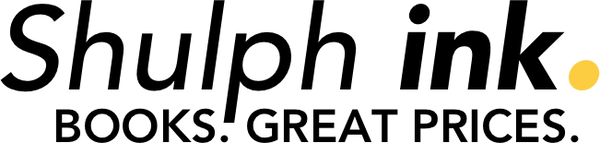

 Excellent
Excellent