1
/
of
1
Shulph Ink
Mastering HTML: A Beginner's Guide
Mastering HTML: A Beginner's Guide
Dispatches within 7 to 10 working days
Regular price
£57.95 GBP
Regular price
£62.99 GBP
Sale price
£57.95 GBP
Unit price
/
per
Tax included.
Shipping calculated at checkout.
YOU SAVE £5.04
- Condition: Brand new
- UK Delivery times: Usually arrives within 2 - 3 working days
- UK Shipping: Fee starts at £2.39. Subject to product weight & dimension
Couldn't load pickup availability
- More about Mastering HTML: A Beginner's Guide
This item can be found in:
UK and International shipping information
UK and International shipping information
UK Delivery and returns information:
- Delivery within 2 - 3 days when ordering in the UK.
- Shipping fee for UK customers from £2.39. Fully tracked shipping service available.
- Returns policy: Return within 30 days of receipt for full refund.
International deliveries:
Shulph Ink now ships to Australia, Belgium, Canada, France, Germany, Ireland, Italy, India, Luxembourg Saudi Arabia, Singapore, Spain, Netherlands, New Zealand, United Arab Emirates, United States of America.
- Delivery times: within 5 - 10 days for international orders.
- Shipping fee: charges vary for overseas orders. Only tracked services are available for most international orders. Some countries have untracked shipping options.
- Customs charges: If ordering to addresses outside the United Kingdom, you may or may not incur additional customs and duties fees during local delivery.

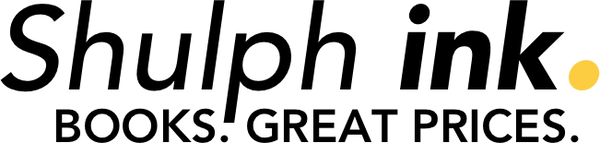

 Excellent
Excellent