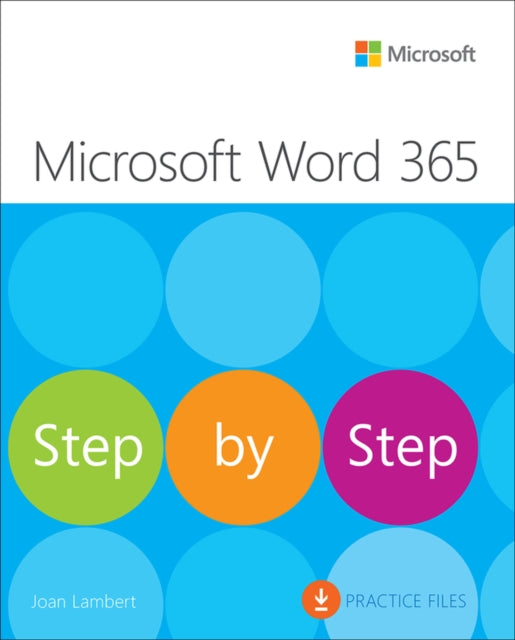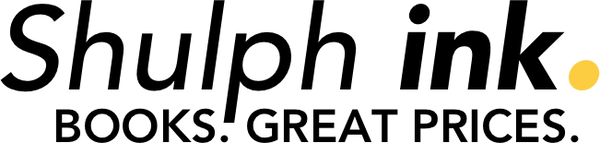Joan Lambert
Microsoft Word Step by Step (Office 2021 and Microsoft 365)
Microsoft Word Step by Step (Office 2021 and Microsoft 365)
YOU SAVE £6.80
- Condition: Brand new
- UK Delivery times: Usually arrives within 2 - 3 working days
- UK Shipping: Fee starts at £2.39. Subject to product weight & dimension
Bulk ordering. Want 15 or more copies? Get a personalised quote and bigger discounts. Learn more about bulk orders.
Couldn't load pickup availability
- More about Microsoft Word Step by Step (Office 2021 and Microsoft 365)
This book provides a quick and easy way to learn Microsoft Word 365 and Word 2021 for Windows, covering topics such as creating documents, formatting text, adding images and charts, collaborating with others, and more. It offers step-by-step instructions and screenshots to help users get the most out of the software.
Format: Paperback / softback
Length: 656 pages
Publication date: 01 June 2023
Publisher: Pearson Education (US)
This comprehensive guide is designed to help you master Microsoft Word 365 and Word 2021 for Windows with ease. Whether you're a beginner or an experienced user, this guide will provide you with the skills and knowledge you need to create great-looking, well-organized, and accessible documents that enhance communication.
With its intuitive interface and robust features, Microsoft Word allows you to create documents that are visually appealing and easy to navigate. You can use headings, bookmarks, and footnotes to make your content more intuitive and accessible, and you can present complex information in diagrams and charts to help illustrate your points.
In addition to its core functionality, Microsoft Word offers a wide range of advanced features that can help you enhance your productivity. You can collaborate with other Word and Word for the web users in real time, tracking changes and automatically saving file versions. You can also enforce security and privacy in your electronic documents by using encryption and password protection.
To help you get started, this guide includes detailed screenshots and step-by-step instructions that will show you exactly what to do. You'll learn how to create and edit documents, format text, add images and shapes, and use advanced features such as tables, indexes, and bibliographies. You'll also learn how to customize your Word environment with custom styles, themes, templates, and building blocks, and how to look up just the tasks and lessons you need.
By following the instructions in this guide, you'll be able to master Microsoft Word 365 and Word 2021 for Windows in no time. So why wait? Start learning today and unlock the full potential of this powerful word processing tool!
The Quick Way to Learn Microsoft Word 365 and Word 2021 for Windows!
This comprehensive guide is designed to help you master Microsoft Word 365 and Word 2021 for Windows with ease. Whether you're a beginner or an experienced user, this guide will provide you with the skills and knowledge you need to create great-looking, well-organized, and accessible documents that enhance communication.
With its intuitive interface and robust features, Microsoft Word allows you to create documents that are visually appealing and easy to navigate. You can use headings, bookmarks, and footnotes to make your content more intuitive and accessible, and you can present complex information in diagrams and charts to help illustrate your points.
In addition to its core functionality, Microsoft Word offers a wide range of advanced features that can help you enhance your productivity. You can collaborate with other Word and Word for the web users in real time, tracking changes and automatically saving file versions. You can also enforce security and privacy in your electronic documents by using encryption and password protection.
To help you get started, this guide includes detailed screenshots and step-by-step instructions that will show you exactly what to do. You'll learn how to create and edit documents, format text, add images and shapes, and use advanced features such as tables, indexes, and bibliographies. You'll also learn how to customize your Word environment with custom styles, themes, templates, and building blocks, and how to look up just the tasks and lessons you need.
By following the instructions in this guide, you'll be able to master Microsoft Word 365 and Word 2021 for Windows in no time. So why wait? Start learning today and unlock the full potential of this powerful word processing tool!
What You'll Learn:
In this guide, you'll learn how to:
- Create great-looking, well-organized, accessible documents to enhance communication.
- Use headings, bookmarks, and footnotes for more intuitive access to knowledge.
- Present complex information in diagrams and charts.
- Illustrate concepts by using professional stock images, 3D models, icons, and screen clippings.
- Collaborate with other Word and Word for the web users to create and edit documents in real time, tracking changes for review and automatically saving file versions.
- Enforce security and privacy in electronic documents.
- Quickly build tables of contents, indexes, and bibliographies.
- Generate personalized emails, letters, labels, envelopes, directories, and catalogs from various data sources.
- Supercharge efficiency with custom styles, themes, templates, and building blocks.
- Look up just the tasks and lessons you need.
Why Microsoft Word is the Perfect Tool for Learning:
Microsoft Word is the perfect tool for learning because it is easy to use and has a wide range of features that can help you create professional-quality documents. Whether you're a student, a professional, or just someone who wants to improve your writing skills, Microsoft Word can help you achieve your goals.
With its intuitive interface, you can easily create and edit documents without any prior experience. You can use headings, bookmarks, and footnotes to make your content more organized and accessible, and you can present complex information in diagrams and charts to help illustrate your points.
In addition to its core functionality, Microsoft Word offers a wide range of advanced features that can help you enhance your productivity. You can collaborate with other Word and Word for the web users in real time, tracking changes and automatically saving file versions. You can also enforce security and privacy in your electronic documents by using encryption and password protection.
To help you get started, this guide includes detailed screenshots and step-by-step instructions that will show you exactly what to do. You'll learn how to create and edit documents, format text, add images and shapes, and use advanced features such as tables, indexes, and bibliographies. You'll also learn how to customize your Word environment with custom styles, themes, templates, and building blocks, and how to look up just the tasks and lessons you need.
By following the instructions in this guide, you'll be able to master Microsoft Word 365 and Word 2021 for Windows in no time. So why wait? Start learning today and unlock the full potential of this powerful word processing tool!
Conclusion:
In conclusion, Microsoft Word is a powerful tool that can help you create great-looking, well-organized, and accessible documents that enhance communication. Whether you're a beginner or an experienced user, this guide will provide you with the skills and knowledge you need to master Microsoft Word 365 and Word 2021 for Windows. So why wait? Start learning today and unlock the full potential of this powerful word processing tool!
Weight: 1140g
Dimension: 238 x 186 x 172 (mm)
ISBN-13: 9780137522729
This item can be found in:
UK and International shipping information
UK and International shipping information
UK Delivery and returns information:
- Delivery within 2 - 3 days when ordering in the UK.
- Shipping fee for UK customers from £2.39. Fully tracked shipping service available.
- Returns policy: Return within 30 days of receipt for full refund.
International deliveries:
Shulph Ink now ships to Australia, Belgium, Canada, France, Germany, Ireland, Italy, India, Luxembourg Saudi Arabia, Singapore, Spain, Netherlands, New Zealand, United Arab Emirates, United States of America.
- Delivery times: within 5 - 10 days for international orders.
- Shipping fee: charges vary for overseas orders. Only tracked services are available for most international orders. Some countries have untracked shipping options.
- Customs charges: If ordering to addresses outside the United Kingdom, you may or may not incur additional customs and duties fees during local delivery.