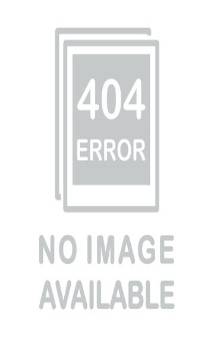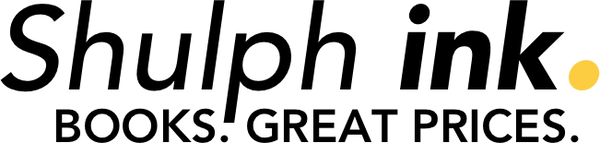Mike Halsey
Troubleshooting and Supporting Windows 11: Creating Robust, Reliable, Sustainable, and Secure Systems
Troubleshooting and Supporting Windows 11: Creating Robust, Reliable, Sustainable, and Secure Systems
YOU SAVE £6.68
- Condition: Brand new
- UK Delivery times: Usually arrives within 2 - 3 working days
- UK Shipping: Fee starts at £2.39. Subject to product weight & dimension
Bulk ordering. Want 15 or more copies? Get a personalised quote and bigger discounts. Learn more about bulk orders.
Couldn't load pickup availability
- More about Troubleshooting and Supporting Windows 11: Creating Robust, Reliable, Sustainable, and Secure Systems
This book provides a comprehensive guide to troubleshooting and repairing Windows 11 PCs, covering various aspects such as startup and file access, cloud services, hybrid-work, and more. It includes troubleshooting techniques, support tools, and ecosystem, as well as advanced troubleshooting techniques like security and encryption troubleshooting and PowerShell scripting. It is designed for IT Pros and system administrators who have to maintain small or large networks of connected PCs locally at their organization, or with hybrid workers.
Format: Paperback / softback
Length: 690 pages
Publication date: 22 November 2022
Publisher: APress
Diagnose, troubleshoot, and repair any type of problem on your PC, from startup and file access to cloud services and the issues caused by hybrid-work. This book contains everything you need to know to keep PC systems running optimally and to repair problems quickly and efficiently. It provides a deep dive into the Windows OS, detailing what everything is and how it works. You will learn about the in-built, additional, and third-party tools and utilities you can use to create reliable, robust, and secure PC systems. You will also learn how to configure Windows 11 so as to avoid problems occurring and how to support every type of end user, working from home, or in any part of the world, speaking any language, and taking into account other factors such as ability or personal barriers. You will discover the support tools and support ecosystem you can use to create and manage effective support tracking and remote access. You will discover how to get detailed events and reliability information, and how to manage update channels. You will deep dive into Windows 11 operating system and folder structure and learn app and software troubleshooting, process and service troubleshooting, network and internet troubleshooting, and hardware and peripherals troubleshooting. Finally, you will learn more advanced troubleshooting techniques like security and encryption troubleshooting and using PowerShell scripting to repair problems. You will also learn how to manually remove malware and ransomware, registry troubleshooting, and startup and repair troubleshooting. By the end, you will know how to troubleshoot complex problems and diagnose hardware problems in a PC. You will be able to troubleshoot and repair any type of problem on a Windows 11 PC.
Diagnose, troubleshoot, and repair any type of problem on your PC
This book provides a comprehensive guide to diagnosing, troubleshooting, and repairing any type of problem on your PC, from startup and file access to cloud services and the issues caused by hybrid-work. It covers everything you need to know to keep your PC systems running optimally and to repair problems quickly and efficiently.
Windows OS
The book provides a deep dive into the Windows OS, detailing what everything is and how it works. You will learn about the in-built, additional, and third-party tools and utilities you can use to create reliable, robust, and secure PC systems. You will also learn how to configure Windows 11 so as to avoid problems occurring and how to support every type of end user, working from home, or in any part of the world, speaking any language, and taking into account other factors such as ability or personal barriers.
Support tools and ecosystem
You will discover the support tools and support ecosystem you can use to create and manage effective support tracking and remote access. You will learn how to get detailed events and reliability information, and how to manage update channels. You will deep dive into Windows 11 operating system and folder structure and learn app and software troubleshooting, process and service troubleshooting, network and internet troubleshooting, and hardware and peripherals troubleshooting.
Advanced troubleshooting techniques
You will learn more advanced troubleshooting techniques like security and encryption troubleshooting and using PowerShell scripting to repair problems. You will also learn how to manually remove malware and ransomware, registry troubleshooting, and startup and repair troubleshooting. By the end, you will know how to troubleshoot complex problems and diagnose hardware problems in a PC.
Manually remove malware and ransomware
You will learn how to manually remove malware and ransomware, registry troubleshooting, and startup and repair troubleshooting. By the end, you will know how to troubleshoot complex problems and diagnose hardware problems in a PC.
Registry troubleshooting
You will learn how to manually remove malware and ransomware, registry troubleshooting, and startup and repair troubleshooting. By the end, you will know how to troubleshoot complex problems and diagnose hardware problems in a PC.
Startup and repair troubleshooting
You will learn how to manually remove malware and ransomware, registry troubleshooting, and startup and repair troubleshooting. By the end, you will know how to troubleshoot complex problems and diagnose hardware problems in a PC.
Hardware and peripherals troubleshooting
You will learn how to manually remove malware and ransomware, registry troubleshooting, and startup and repair troubleshooting. By the end, you will know how to troubleshoot complex problems and diagnose hardware problems in a PC.
Security and encryption troubleshooting
You will learn how to manually remove malware and ransomware, registry troubleshooting, and startup and repair troubleshooting. By the end, you will know how to troubleshoot complex problems and diagnose hardware problems in a PC.
PowerShell scripting
You will learn how to manually remove malware and ransomware, registry troubleshooting, and startup and repair troubleshooting. By the end, you will know how to troubleshoot complex problems and diagnose hardware problems in a PC.
Conclusion
By the end of this book, you will know how to troubleshoot complex problems and diagnose hardware problems in a PC. You will be able to troubleshoot and repair any type of problem on a Windows 11 PC.
Weight: 1338g
Dimension: 555 x 253 x 40 (mm)
ISBN-13: 9781484287279
Edition number: 1st ed.
This item can be found in:
UK and International shipping information
UK and International shipping information
UK Delivery and returns information:
- Delivery within 2 - 3 days when ordering in the UK.
- Shipping fee for UK customers from £2.39. Fully tracked shipping service available.
- Returns policy: Return within 30 days of receipt for full refund.
International deliveries:
Shulph Ink now ships to Australia, Belgium, Canada, France, Germany, Ireland, Italy, India, Luxembourg Saudi Arabia, Singapore, Spain, Netherlands, New Zealand, United Arab Emirates, United States of America.
- Delivery times: within 5 - 10 days for international orders.
- Shipping fee: charges vary for overseas orders. Only tracked services are available for most international orders. Some countries have untracked shipping options.
- Customs charges: If ordering to addresses outside the United Kingdom, you may or may not incur additional customs and duties fees during local delivery.