Alessandro Del Sole
Visual Studio Code Distilled: Evolved Code Editing for Windows, macOS, and Linux
Visual Studio Code Distilled: Evolved Code Editing for Windows, macOS, and Linux
YOU SAVE £3.61
- Condition: Brand new
- UK Delivery times: Usually arrives within 2 - 3 working days
- UK Shipping: Fee starts at £2.39. Subject to product weight & dimension
Couldn't load pickup availability
- More about Visual Studio Code Distilled: Evolved Code Editing for Windows, macOS, and Linux
Visual Studio Code is a versatile development tool that enables quick and efficient code writing and debugging on any platform, device, or programming language. "Visual Studio Code Distilled" provides a comprehensive guide to getting started with VS Code, covering individual file editing, project management, advanced code editing features, and Git collaboration. It is designed for developers of all backgrounds, including JavaScript, Java, NodeJS, and those new to VS Code.
Format: Paperback / softback
Length: 215 pages
Publication date: 30 November 2018
Publisher: APress
Visual Studio Code is a versatile and powerful development tool that enables developers to write and debug code quickly and efficiently on any platform, device, or operating system. Whether you're working on web, mobile, or cloud development, Visual Studio Code offers a comprehensive set of features and tools to streamline your workflow.
One of the key features of Visual Studio Code is its extensibility, which allows developers to customize the tool to their specific needs. With a vast community of developers contributing to a wide range of extensions, Visual Studio Code can be extended with features such as code formatting, debugging, and project management. This flexibility makes it an ideal choice for developers who want to tailor their development environment to their preferences.
Another advantage of Visual Studio Code is its cross-platform compatibility. Whether you're using Windows, macOS, or Linux, Visual Studio Code is available and fully functional on all three platforms. This means that developers can work on the same codebase across different devices and operating systems without any compatibility issues.
Visual Studio Code also offers excellent support for team collaboration, with built-in Git integration for executing and debugging code. This makes it easy for developers to work together on projects, share code, and track changes. Additionally, Visual Studio Code can be extended with other tools and services, such as Azure DevOps and Microsoft Teams, to further enhance collaboration and productivity.
In addition to its core features, Visual Studio Code also provides a range of advanced code-editing features that can help developers focus on productivity. For example, it offers syntax highlighting, code folding, and intelligent autocompletion, which can reduce the time it takes to write and debug code. Visual Studio Code also supports a wide range of programming languages, including JavaScript, Java, and Node.js, making it an ideal choice for developers working on a variety of projects.
Overall, Visual Studio Code is a powerful and versatile development tool that offers a range of features and tools to help developers write and debug code quickly and efficiently. Whether you're a beginner or an experienced developer, Visual Studio Code is worth exploring and using in your development workflow.
Who This Book Is For:
Visual Studio Code is a versatile and powerful development tool that is suitable for developers of all levels, including beginners and experienced professionals. Whether you're working on web, mobile, or cloud development, or even working with artificial intelligence, Visual Studio Code offers a comprehensive set of features and tools to streamline your workflow.
This book is designed for developers who want to learn and use Visual Studio Code as a cross-platform and cross-language tool. It is ideal for developers who are new to coding or who are looking for a more efficient and productive development environment. The book covers a range of topics, including:
Understanding Visual Studio Code: This chapter provides an introduction to Visual Studio Code, including its features, benefits, and key concepts. It covers topics such as the user interface, keybindings, and extensions, and explains how to set up and configure Visual Studio Code for your development needs.
Getting Started with Visual Studio Code: This chapter covers the basics of writing and debugging code in Visual Studio Code. It covers topics such as creating and editing code files, using syntax highlighting and autocompletion, and executing and debugging code. It also provides guidance on working with Git and collaborating with other developers.
Advanced Features of Visual Studio Code: This chapter covers some of the more advanced features of Visual Studio Code, such as code formatting, debugging, and project management. It explains how to use features such as code refactoring, debugging tools, and project templates to improve your productivity and efficiency.
Extending Visual Studio Code: This chapter covers how to extend Visual Studio Code with your own custom extensions. It explains how to create and publish your own extensions, and provides guidance on how to integrate them into your development workflow.
Tips and Tricks for Visual Studio Code: This chapter provides a range of tips and tricks for using Visual Studio Code more efficiently. It covers topics such as keyboard shortcuts, customizations, and best practices for working with code.
Who This Book Is For:
This book is designed for developers who want to learn and use Visual Studio Code as a cross-platform and cross-language tool. It is ideal for developers who are new to coding or who are looking for a more efficient and productive development environment. The book covers a range of topics, including:
Understanding Visual Studio Code: This chapter provides an introduction to Visual Studio Code, including its features, benefits, and key concepts. It covers topics such as the user interface, keybindings, and extensions, and explains how to set up and configure Visual Studio Code for your development needs.
Getting Started with Visual Studio Code: This chapter covers the basics of writing and debugging code in Visual Studio Code. It covers topics such as creating and editing code files, using syntax highlighting and autocompletion, and executing and debugging code. It also provides guidance on working with Git and collaborating with other developers.
Advanced Features of Visual Studio Code: This chapter covers some of the more advanced features of Visual Studio Code, such as code formatting, debugging, and project management. It explains how to use features such as code refactoring, debugging tools, and project templates to improve your productivity and efficiency.
Extending Visual Studio Code: This chapter covers how to extend Visual Studio Code with your own custom extensions. It explains how to create and publish your own extensions, and provides guidance on how to integrate them into your development workflow.
Tips and Tricks for Visual Studio Code: This chapter provides a range of tips and tricks for using Visual Studio Code more efficiently. It covers topics such as keyboard shortcuts, customizations, and best practices for working with code.
In conclusion, Visual Studio Code is a versatile and powerful development tool that offers a range of features and tools to help developers write and debug code quickly and efficiently. Whether you're a beginner or an experienced developer, Visual Studio Code is worth exploring and using in your development workflow. By learning and using Visual Studio Code, you can improve your productivity, efficiency, and collaboration with other developers, and take your coding skills to the next level.
Weight: 372g
Dimension: 156 x 232 x 22 (mm)
ISBN-13: 9781484242230
Edition number: 1st ed.
This item can be found in:
UK and International shipping information
UK and International shipping information
UK Delivery and returns information:
- Delivery within 2 - 3 days when ordering in the UK.
- Shipping fee for UK customers from £2.39. Fully tracked shipping service available.
- Returns policy: Return within 30 days of receipt for full refund.
International deliveries:
Shulph Ink now ships to Australia, Belgium, Canada, France, Germany, Ireland, Italy, India, Luxembourg Saudi Arabia, Singapore, Spain, Netherlands, New Zealand, United Arab Emirates, United States of America.
- Delivery times: within 5 - 10 days for international orders.
- Shipping fee: charges vary for overseas orders. Only tracked services are available for most international orders. Some countries have untracked shipping options.
- Customs charges: If ordering to addresses outside the United Kingdom, you may or may not incur additional customs and duties fees during local delivery.
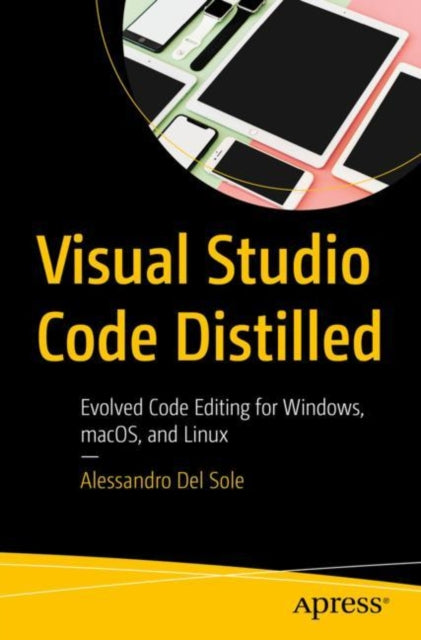
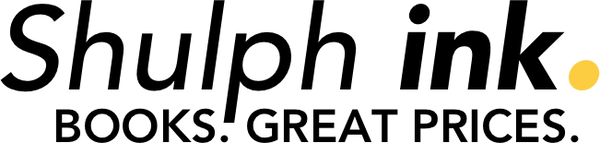

 Excellent
Excellent