Teppo Valtonen
Visualizing Surveys in R
Visualizing Surveys in R
YOU SAVE £8.40
- Condition: Brand new
- UK Delivery times: Usually arrives within 2 - 3 working days
- UK Shipping: Fee starts at £2.39. Subject to product weight & dimension
Couldn't load pickup availability
- More about Visualizing Surveys in R
Survey data is characterized by variables, categories, and scales, and can be visualized using R. Reading survey data into R, building a survey dataset, and creating useful plots from survey data are essential steps in statistical analysis.
Format: Hardback
Length: 320 pages
Publication date: 01 December 2023
Publisher: Taylor & Francis Ltd
Survey data is a valuable source of information for researchers and organizations seeking to understand and analyze a wide range of phenomena. It provides a rich collection of variables, categories, and scales that can be used to capture a wide range of characteristics and behaviors. In this article, we will provide an introduction to survey data, its variables, categories, and scales, and discuss a process for visualizing survey data. We will also recommend some resources for reading survey data into R, and provide advice on building a survey dataset in R to facilitate versatile plotting. Finally, we will offer step-by-step recipes in R for creating useful plots from survey data.
Variables in survey data:
Survey data typically includes a variety of variables that capture different aspects of the phenomenon being studied. These variables can be classified into several categories, including demographic variables, which describe the characteristics of the respondents, such as age, gender, race, and income. Behavioral variables, which capture the actions or behaviors of the respondents, such as consumption habits, voting behavior, and health behaviors. Attitudinal variables, which capture the attitudes or opinions of the respondents, such as political beliefs, social norms, and consumer preferences.
Categories in survey data:
Survey data can also be categorized into different types of scales, which measure the intensity or magnitude of the variables. These scales can be nominal, ordinal, interval, or ratio. Nominal scales use categorical labels to represent the variables, such as gender, race, or income. Ordinal scales use ordered categories to represent the variables, such as satisfaction levels or health status. Interval scales use numerical values to represent the variables, such as age or income. Ratio scales use numerical values to represent the variables, such as the ratio of men to women or the ratio of income to poverty.
Visualizing survey data:
Visualizing survey data can be a powerful tool for understanding and interpreting the results of a survey. There are several different methods for visualizing survey data, including histograms, bar charts, scatter plots, and heat maps. Histograms are used to display the distribution of continuous variables, such as age or income. Bar charts are used to display the distribution of categorical variables, such as gender or political affiliation. Scatter plots are used to display the relationship between two continuous variables, such as age and income. Heat maps are used to display the spatial distribution of categorical variables, such as the distribution of political beliefs across different regions.
Recommendations for reading survey data into R:
Reading survey data into R can be a complex task, but there are several resources available to help you get started. The R Survey package is a popular tool for reading survey data into R, and it provides a wide range of functions for analyzing and manipulating survey data. The R Commander package is another popular tool for reading survey data into R, and it provides a user-friendly interface for managing and analyzing survey data. The RStudio IDE is a powerful tool for developing and analyzing survey data in R, and it provides a wide range of tools and features for data visualization, analysis, and modeling.
Building a survey dataset in R to facilitate versatile plotting:
Building a survey dataset in R can be a valuable step in facilitating versatile plotting. A well-designed survey dataset can provide a foundation for creating a wide range of useful plots, including histograms, bar charts, scatter plots, and heat maps. Here are some tips for building a survey dataset in R:
Define the variables: Start by defining the variables that you want to include in your survey dataset. Consider the types of variables you have collected, and the categories or scales that they fall into.
Collect the data: Collect the survey data using a suitable data collection method, such as online surveys, paper surveys, or interviews. Make sure to collect the data in a structured format, such as a CSV file, so that it can be easily read into R.
Clean the data: Clean the data by removing any missing or invalid values, and correcting any errors or inconsistencies. This can be done using R functions such as `clean_data()` or `check_data()` from the `tidyr` package.
Organize the data: Organize the data into a tidy data frame, such as a `tibble` or a `data.frame`. This will make it easier to manipulate and analyze the data.
Consider the scales: Consider the scales of the variables that you have collected. If the variables are measured on a nominal or ordinal scale, you may need to convert them to a numerical scale before analyzing them. This can be done using R functions such as `as.numeric()` or `factor()` from the `tidyr` package.
Visualize the data: Visualize the data using R functions such as `histogram()` or `barplot()` to display the distribution of continuous variables, or `scatterplot()` or `heatmap()` to display the relationship between two continuous variables.
Step-by-step recipes in R for creating useful plots from survey data:
Creating useful plots from survey data in R can be a challenging task, but there are several step-by-step recipes available to help you get started. Here are some recipes for creating useful plots from survey data in R:
Histogram:
To create a histogram, you can use the `hist()` function from the `stats` package in R. Here is an example recipe for creating a histogram:
```R
# Load the required libraries
library(stats)
# Load the survey dataset
data <- read.csv("survey_data.csv")
# Create a histogram
hist(data$variable)
```
Bar Chart:
To create a bar chart, you can use the `barplot()` function from the `stats` package in R. Here is an example recipe for creating a bar chart:
```R
# Load the required libraries
library(stats)
# Load the survey dataset
data <- read.csv("survey_data.csv")
# Create a bar chart
barplot(data$variable, data$category)
```
Scatter Plot:
To create a scatter plot, you can use the `scatterplot()` function from the `stats` package in R. Here is an example recipe for creating a scatter plot:
```R
# Load the required libraries
library(stats)
# Load the survey dataset
data <- read.csv("survey_data.csv")
# Create a scatter plot
scatterplot(data$variable1, data$variable2)
```
Heat Map:
To create a heat map, you can use the `heatmap()` function from the `ggplot2` package in R. Here is an example recipe for creating a heat map:
```R
# Load the required libraries
library(ggplot2)
# Load the survey dataset
data <- read.csv("survey_data.csv")
# Create a heat map
heatmap(data)
```
Conclusion:
Survey data is a valuable source of information for researchers and organizations seeking to understand and analyze a wide range of phenomena. It provides a rich collection of variables, categories, and scales that can be used to capture a wide range of characteristics and behaviors. In this article, we provided an introduction to survey data, its variables, categories, and scales, and discussed a process for visualizing survey data. We also recommended some resources for reading survey data into R, and provided advice on building a survey dataset in R to facilitate versatile plotting. Finally, we offered step-by-step recipes in R for creating useful plots from survey data. By following these recipes, you can create powerful visualizations that help you understand and interpret the results of your survey research.
Dimension: 234 x 156 (mm)
ISBN-13: 9781032246994
This item can be found in:
UK and International shipping information
UK and International shipping information
UK Delivery and returns information:
- Delivery within 2 - 3 days when ordering in the UK.
- Shipping fee for UK customers from £2.39. Fully tracked shipping service available.
- Returns policy: Return within 30 days of receipt for full refund.
International deliveries:
Shulph Ink now ships to Australia, Belgium, Canada, France, Germany, Ireland, Italy, India, Luxembourg Saudi Arabia, Singapore, Spain, Netherlands, New Zealand, United Arab Emirates, United States of America.
- Delivery times: within 5 - 10 days for international orders.
- Shipping fee: charges vary for overseas orders. Only tracked services are available for most international orders. Some countries have untracked shipping options.
- Customs charges: If ordering to addresses outside the United Kingdom, you may or may not incur additional customs and duties fees during local delivery.

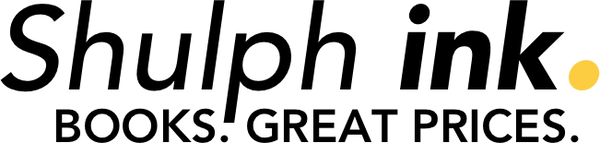

 Excellent
Excellent