Adam Bertram
Powershell For Sysadmins: Workflow Automation Made Eas
Powershell For Sysadmins: Workflow Automation Made Eas
YOU SAVE £8.99
- Condition: Brand new
- UK Delivery times: Usually arrives within 2 - 3 working days
- UK Shipping: Fee starts at £2.39. Subject to product weight & dimension
Couldn't load pickup availability
- More about Powershell For Sysadmins: Workflow Automation Made Eas
PowerShell is a powerful scripting language that allows users to automate tasks and build scripts without prior programming knowledge. It simplifies complex processes and enhances productivity for IT professionals.
Format: Paperback / softback
Length: 320 pages
Publication date: 04 February 2020
Publisher: No Starch Press,US
PowerShell is a powerful tool that allows you to automate tasks with scripts without the need for extensive programming knowledge. Once you grasp its intuitive syntax, you can apply your expertise to design and develop scripts tailored to various daily situations faced by IT professionals. From automating server deployments to simplifying network administration, PowerShell empowers you to streamline processes and enhance efficiency.
In this comprehensive guide, we'll dive deep into the world of PowerShell. We'll start by covering the basics, including its syntax, variables, and data types. You'll learn how to write simple scripts to perform common tasks and then progress to building more complex projects.
By the end of this guide, you'll have the skills to build a large project entirely in PowerShell, automating server deployments from scratch. Whether you're a seasoned IT professional or just starting your journey into automation, PowerShell is a versatile tool that can unlock endless possibilities for your organization.
So, let's embark on this exciting journey and explore the power of PowerShell!
PowerShell: Unlocking Automation Possibilities
PowerShell is a versatile tool that empowers users to automate tasks with scripts without the need for extensive programming knowledge. Once you grasp its intuitive syntax, you can apply your expertise to design and develop scripts tailored to various daily situations faced by IT professionals. From automating server deployments to simplifying network administration, PowerShell empowers you to streamline processes and enhance efficiency.
In this comprehensive guide, we'll dive deep into the world of PowerShell. We'll start by covering the basics, including its syntax, variables, and data types. You'll learn how to write simple scripts to perform common tasks and then progress to building more complex projects.
By the end of this guide, you'll have the skills to build a large project entirely in PowerShell, automating server deployments from scratch. Whether you're a seasoned IT professional or just starting your journey into automation, PowerShell is a versatile tool that can unlock endless possibilities for your organization.
So, let's embark on this exciting journey and explore the power of PowerShell!
Getting Started with PowerShell
PowerShell is a command-line interface (CLI) that runs on Windows and macOS. It is designed to be used interactively, but it can also be used in scripts to automate repetitive tasks. To get started with PowerShell, you need to install it on your system. You can download the latest version of PowerShell from the Microsoft website.
Once you have installed PowerShell, you can open a command prompt by searching for "cmd" in the Start menu or by pressing "Windows" + "R" and typing "cmd". In the command prompt, you can run PowerShell commands by typing them and pressing "Enter".
PowerShell has a simple syntax that is easy to learn. It uses a command-line-based approach, similar to Unix-like systems. Commands are typically written in a command prompt window, and they are executed by pressing "Enter".
PowerShell has a wide range of built-in commands that can be used to perform various tasks. These commands cover a wide range of areas, including file management, network administration, security, and more. You can also use PowerShell to interact with other tools and services, such as Active Directory, SQL Server, and Exchange.
To get started with PowerShell, you need to familiarize yourself with its basic syntax and commands. You can find plenty of resources online, such as tutorials, videos, and books, that can help you learn PowerShell. Once you have a basic understanding of PowerShell, you can start writing your own scripts to automate tasks.
Writing Simple Scripts
Writing simple scripts in PowerShell is a great way to automate tasks and improve your productivity. To write a simple script, you need to start by defining the tasks you want to automate. This could include tasks such as copying files, creating directories, or running a command-line program.
Once you have defined the tasks, you need to write the script using PowerShell's syntax. This syntax is similar to other programming languages, but it has its own unique features. For example, PowerShell uses variables to store data and conditionals to control the flow of the script.
Once you have written the script, you can run it by typing "powershell" followed by the name of the script. PowerShell will execute the script and perform the tasks defined in it.
Writing simple scripts in PowerShell is a great way to learn the basics of automation and improve your productivity. As you become more comfortable with PowerShell, you can start building more complex scripts to automate more complex tasks.
Building Complex Projects
Building complex projects in PowerShell is a great way to showcase your skills and expand your knowledge of automation. To build a complex project, you need to start by defining the goals of the project. This could include automating a specific task, such as deploying a web application, or creating a system that manages multiple servers.
Once you have defined the goals of the project, you need to plan out the steps you need to take to achieve them. This could include writing scripts, configuring systems, or integrating with other tools and services.
Once you have planned out the steps, you need to write the scripts that will perform the tasks. This could include using PowerShell's built-in commands, writing custom scripts, or using third-party tools.
Once you have written the scripts, you need to test them to ensure that they work as expected. This could include running the scripts in a test environment, or using tools such as PowerShell's "Test-Script" command to validate the script.
Once you have tested the scripts, you need to deploy them to your production environment. This could include using tools such as PowerShell's "Copy-Item" command to copy the scripts to the target servers, or using tools such as Configuration Manager to deploy the scripts to multiple servers.
Building complex projects in PowerShell is a great way to expand your knowledge of automation and showcase your skills. As you become more comfortable with PowerShell, you can start building more complex projects that automate more complex tasks.
Conclusion
PowerShell is a powerful tool that allows you to automate tasks with scripts without the need for extensive programming knowledge. Once you grasp its intuitive syntax, you can apply your expertise to design and develop scripts tailored to various daily situations faced by IT professionals. From automating server deployments to simplifying network administration, PowerShell empowers you to streamline processes and enhance efficiency.
In this comprehensive guide, we've covered the basics of PowerShell, including its syntax, variables, and data types. We've also discussed how to write simple scripts to perform common tasks and how to build complex projects to automate more complex tasks. By the end of this guide, you'll have the skills to build a large project entirely in PowerShell, automating server deployments from scratch.
Whether you're a seasoned IT professional or just starting your journey into automation, PowerShell is a versatile tool that can unlock endless possibilities for your organization. So, let's embark on this exciting journey and explore the power of PowerShell!
Weight: 618g
Dimension: 234 x 178 x 20 (mm)
ISBN-13: 9781593279189
This item can be found in:
UK and International shipping information
UK and International shipping information
UK Delivery and returns information:
- Delivery within 2 - 3 days when ordering in the UK.
- Shipping fee for UK customers from £2.39. Fully tracked shipping service available.
- Returns policy: Return within 30 days of receipt for full refund.
International deliveries:
Shulph Ink now ships to Australia, Belgium, Canada, France, Germany, Ireland, Italy, India, Luxembourg Saudi Arabia, Singapore, Spain, Netherlands, New Zealand, United Arab Emirates, United States of America.
- Delivery times: within 5 - 10 days for international orders.
- Shipping fee: charges vary for overseas orders. Only tracked services are available for most international orders. Some countries have untracked shipping options.
- Customs charges: If ordering to addresses outside the United Kingdom, you may or may not incur additional customs and duties fees during local delivery.

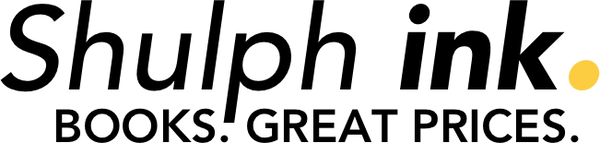

 Excellent
Excellent